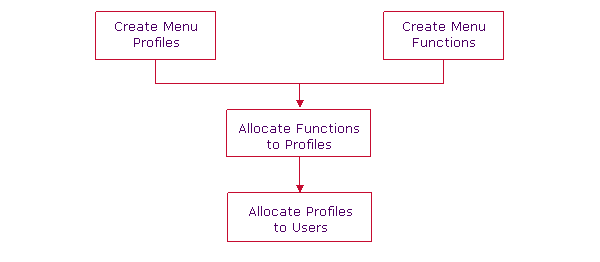Within Optimum, you can set up a number of different
menu systems ("profiles") so that people can access the different the
tasks they need.
For example, you may have teams of people who only
need to record their clocking times, check their timesheets and book
holidays. You may also have groups of people who need to be able to
authorise and cancel holidays, book leave for their teams, and
authorise timesheets. Your IT team may only need to access some of
the maintenance and set-up routines.
In this case, you would create a set of three menu
profiles which allow people access to the tasks they need, and
then allocate people to the appropriate profile.
The building blocks of a menu profile are functions.
These are the tasks that are carried out in Optimum. Functions can
be renamed to use terminology that is common within your
organisation, and built into menus in ways that suits your
environment.
To set up and allocate menu profiles, there are four
main processes that need to be carried out: